Description
Here are some additional facts about Supreme Baby Yoda logo machine embroidery designs instant download:
- It’s an instant download – the file will be ready to download after purchase.
- It’s a filled stitch design
- You will get a ZIP archive with all files and a color sheet
_______________
Ultimate tips for a good result of Supreme Baby Yoda logo machine embroidery design
To create a machine embroidery of the Supreme logo, you’ll need the design file in a suitable format (such as .DST, .PES, .EXP, or .EMB) that is compatible with your embroidery machine. Here are the general steps to embroider the Supreme Baby Yoda logo machine embroidery designs using a machine:
1. Hoop the fabric: Choose the fabric you want to embroider the logo on and prepare it by stabilizing it with a suitable backing or stabilizer. Hoop the fabric tightly in the embroidery hoop, ensuring it is centered and taut.
2. Load the design.
3. Thread the machine: Select the thread colors required for the Supreme logo design. Ensure that you have enough thread of each color and thread the machine accordingly.
Follow the threading instructions provided by your machine’s manual.
4. Position the needle: Bring the machine’s needle directly above the starting point of the design on the fabric. Some machines have a feature that allows you to move the needle to the desired position manually.
5. Set embroidery parameters: Configure the embroidery machine’s settings, such as stitch density, stitch length, and speed, according to your preferences and the requirements of the design.
Refer to your machine’s manual for instructions on adjusting these parameters.
6. Start the embroidery: Begin the embroidery process by pressing the start button on your machine.
Ensure that the fabric is feeding smoothly and that the machine is stitching accurately. Monitor the progress to ensure there are no thread breaks or other issues.
7. Trim excess threads: Once the embroidery is complete, remove the fabric from the hoop. Trim any excess thread tails on the front and back of the Supreme Baby Yoda logo machine embroidery designs, being careful not to cut the fabric or the embroidered stitches.
8. Finishing touches: If necessary, clean up the embroidery by removing any remaining stabilizer or backing material.
You can also press the embroidered fabric with an iron, using a pressing cloth or place the fabric face down to avoid damaging the embroidered design of Supreme Baby Yoda logo machine embroidery designs.
By following these steps, you should be able to create a machine embroidery of the Supreme logo.
Remember to consult your embroidery machine’s manual for specific instructions related to your machine model, as the process may vary slightly.
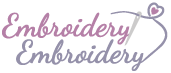
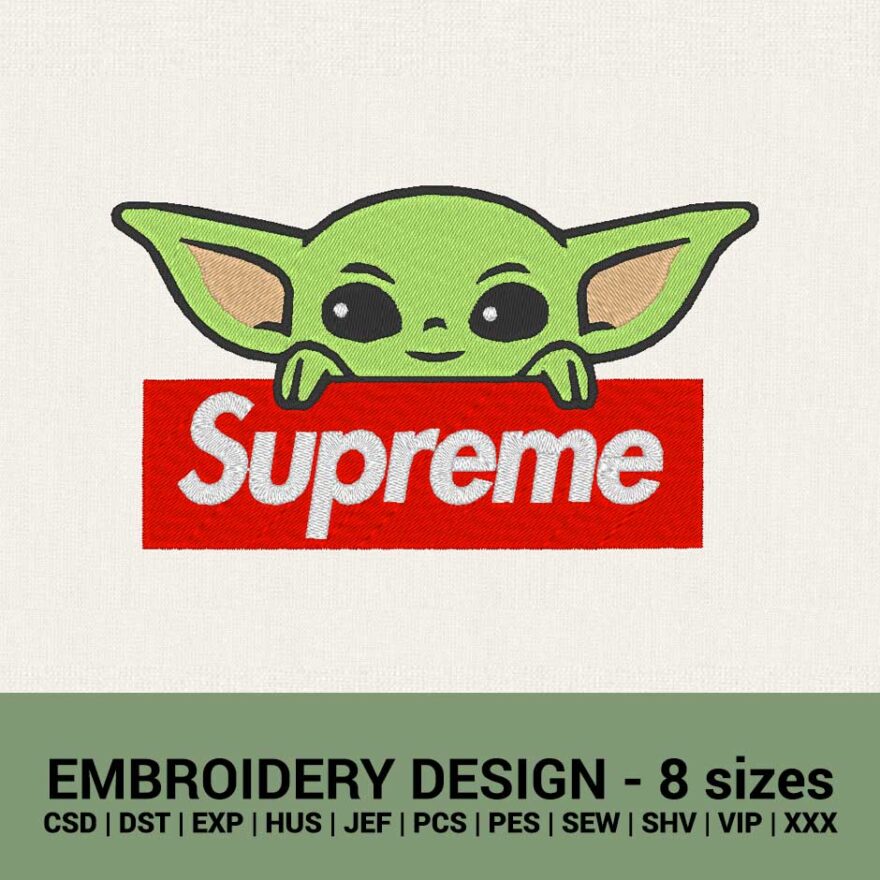
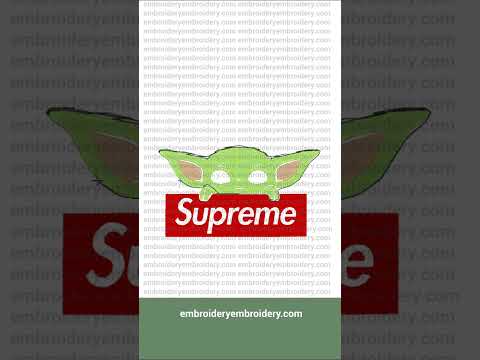
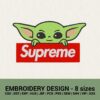


Vanessa –
worked perfect!
Dorothy –
So good!
Lucy –
Will order here again!
Sarah –
Love this design!
Nina –
Design worked good with my Brother machine
Daria –
Really, love this design!
Bradley –
Great! Works perfect really suggest this toothers
Tery –
So easy to work with the files – perfect stitch!
Campbell –
Love this design!
Brianna –
Love this! Files works great
Giuliana –
Files stitched out good
Nelly –
Perfect! Just what I was looking for
Wandy –
Will buy more designs here, this one worked just great!
Romina –
All works fine
Ciara –
Stitched out well
Domenica –
Will definitely buy more designs here – amazing designs
Dora –
Perfect design
Miriam –
Great quality files
Dalila –
Great quality files
Monica –
Works good
Tiana –
Great Quality!
Gabriella –
HUS file works perfectly
Lote –
Just Perfect!
Silvia –
Love it!
Luisa –
Stitched out perfect!
Rose –
Stitched out perfectly
Maria –
Good files worked well with my Brother machine