Description
Here are some additional facts about Chanel kiss logo machine embroidery designs instant downloads :
- It’s an instant download – the file will be ready to download after purchase.
- It’s a filled stitch design
- You will get a ZIP archive with all files and a color sheet
_______________
To achieve great results when machine embroidering a Chanel kiss logo machine embroidery designs, here are five steps to follow:
To embroider a Chanel kiss logo machine embroidery designs file using an embroidery machine, follow these steps:
1. Prepare the embroidery machine and materials:
– Ensure that your embroidery machine is in proper working condition and has the necessary embroidery capabilities.
– Select the appropriate embroidery hoop size for your logo and attach it to the machine.
– Gather the materials needed, including the fabric to be embroidered, stabilizer, embroidery threads, and bobbin thread.
2. Load the Chanel kiss logo machine embroidery designs onto the embroidery machine:
– Transfer the logo file to the embroidery machine. This can be done in several ways, depending on the machine model and its connectivity options.
– Use a USB drive, or memory card, or connect the machine to a computer or mobile device to transfer the logo file.
– Follow the machine’s instructions for loading and selecting the logo file from the available options.
3. Prepare the fabric and stabilizer:
– Hoop the fabric tightly in the embroidery hoop, ensuring it is smooth and free from wrinkles or folds.
– Cut a piece of stabilizer slightly larger than the hoop size and place it underneath the fabric. The stabilizer provides support and prevents distortion during embroidery.
– Secure the fabric and stabilizer in the hoop, making sure it is taut and evenly stretched.
4. Set up the embroidery machine:
– Thread the machine with the chosen embroidery thread color on the top and matching bobbin thread on the bottom.
– Refer to the machine’s manual for specific instructions on threading and loading the bobbin.
– Attach the appropriate embroidery foot or hoop attachment to the machine.
5. Position and embroider the Chanel kiss logo machine embroidery designs:
– Use the embroidery machine’s interface or controls to position the needle at the desired starting point for the logo.
– Start the embroidery process, and the machine will begin stitching the logo onto the fabric.
– Monitor the embroidery process closely, ensuring that the fabric is feeding smoothly and the stitches are being formed correctly.
– If necessary, pause the machine to change thread colors or trim excess thread between color changes.
6. Finishing touches:
– Once the embroidery is complete, remove the hoop from the machine and carefully remove the fabric from the hoop.
– Trim any excess stabilizer from the back of the embroidered area.
– If desired, gently steam or press the embroidered area to remove any remaining wrinkles or hoop marks.
By following these steps, you can successfully embroider a Chanel kiss logo machine embroidery designs using an embroidery machine. Remember to consult your specific machine’s manual for detailed instructions and refer to best practices for the fabric and threads you are using.
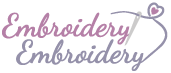
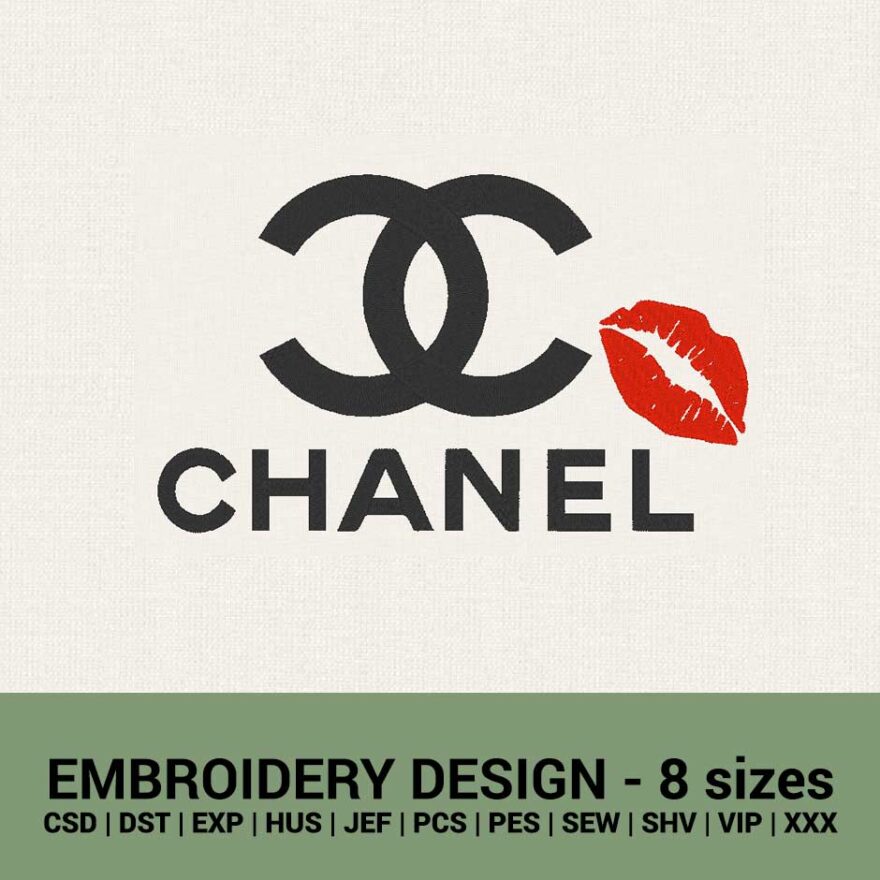

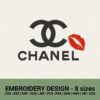


Julia –
No any adjustments needed perfect embroidery files!
Suzie –
Great files- easy to work with!
Lucia –
This embroidery design worked perfect!
Nicollette –
Love this design works great with my Brother embroidery machine
Fajita –
Love it! Came out amazingly!
Kim –
Works perfectly
Rachel –
Worked Great
Tery –
Love to work with the files from this site – always works great!
Brianna –
PES worked perfectly with my Brother machine! Thank you!
Fiona –
Works great with Janome machine
Pola –
Good quality files
Nina –
Thank you
Sabina –
Really suggest this store- all files are amazing
Camilla –
Works easily with my Brother machine
Samantha –
Great embroidery files as always
Madeira –
Stitched out well
Madeline –
Stitched out well
Morris –
Will definitely buy more designs here – amazing designs
Zachary –
Really suggest this store- all files are amazing
Volata –
Amazing
Tiana –
HUS file works perfectly
Hemally –
Will definitely buy more designs here – amazing designs
Leona –
Love this file, easy to work with!
Tina –
Files stitched our nice!
Leona –
Easy to work with, such a nice design!
Gabriela –
Perfect file, love it!
Nina –
Stitched out so nice!
Norberta –
So easy to work with!
Patricia –
Perfect!
Luisa –
Files stitched our nicely, with my Brother machine