Description
Chanel circle logo embroidery design
- It’s an instant download – the file will be ready to download after purchase.
- It’s a filled design with some satin-stitch parts
- You will get a ZIP archive with all files and a color sheet

Tips to have amazing results in embroidering the
Chanel circle logo embroidery design instant download
Embroidering the Chanel circle logo embroidery design requires precision and attention to detail to achieve the luxurious look associated with the brand. Here are some tips to help you get amazing results:
- Quality Materials: Use high-quality embroidery materials, including Chanel circle logo embroidery design files fabric, stabilizer, threads, and needles. Opt for a fabric that complements the elegant style of the Chanel logo.
- Appropriate Stabilizer: Choose the right stabilizer for your fabric. A medium-weight cut-away stabilizer is often a good choice for maintaining the integrity of theChanel circle logo embroidery design, especially if the fabric is stretchy or delicate.
- Thread Selection: Select a high-quality embroidery thread that matches the color you want for theChanel circle logo embroidery design. Chanel designs often use black or white, so choose a thread with a good sheen to enhance the design’s sophistication.
- Needle Choice: Use a sharp embroidery needle suitable for your fabric type. A size 75/11 or 80/12 embroidery needle is generally appropriate for most embroidery projects.
- Hooping Technique: Hoop the fabric and stabilizer together securely. Ensure the fabric is taut but not stretched to prevent any movement during stitching, which can cause misalignment.
- Test Stitch: Always do a test stitch on a scrap piece of fabric similar to your final project. This helps you check the design’s size, placement, and thread tension before committing to the final piece.
- Machine Settings: Set your embroidery machine to the recommended speed and stitch settings for the Chanel circle logo embroidery design. Slowing down the machine slightly can improve accuracy and reduce thread breaks.
- Thread Tension: Check and adjust the thread tension according to your machine’s manual. Proper tension ensures smooth and even stitching without puckering.
- Monitor the Process: Keep an eye on the embroidery process to catch any issues early, such as thread breaks or skipped stitches. Pause the machine if necessary to address any problems.
- Trim Threads: Trim any jump threads between sections immediately to keep the Chanel circle logo embroidery design clean and professional-looking.
- Finishing Touches: Once the embroidery is complete, carefully remove the fabric from the hoop. Trim any excess stabilizer and gently press the embroidery from the backside using a pressing cloth to avoid flattening the stitches.
- Use a Template: If possible, print a template of the Chanel circle logo embroidery design to help with precise placement on the fabric. This can ensure the logo is centered and correctly positioned.
- Practice Patience: Embroidery requires attention to detail and patience. Take your time to ensure each step is done correctly for the best results.
By following these tips, you can achieve a beautifully embroidered Chanel circle logo embroidery design that captures the elegance and quality associated with the brand.
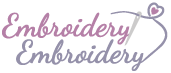
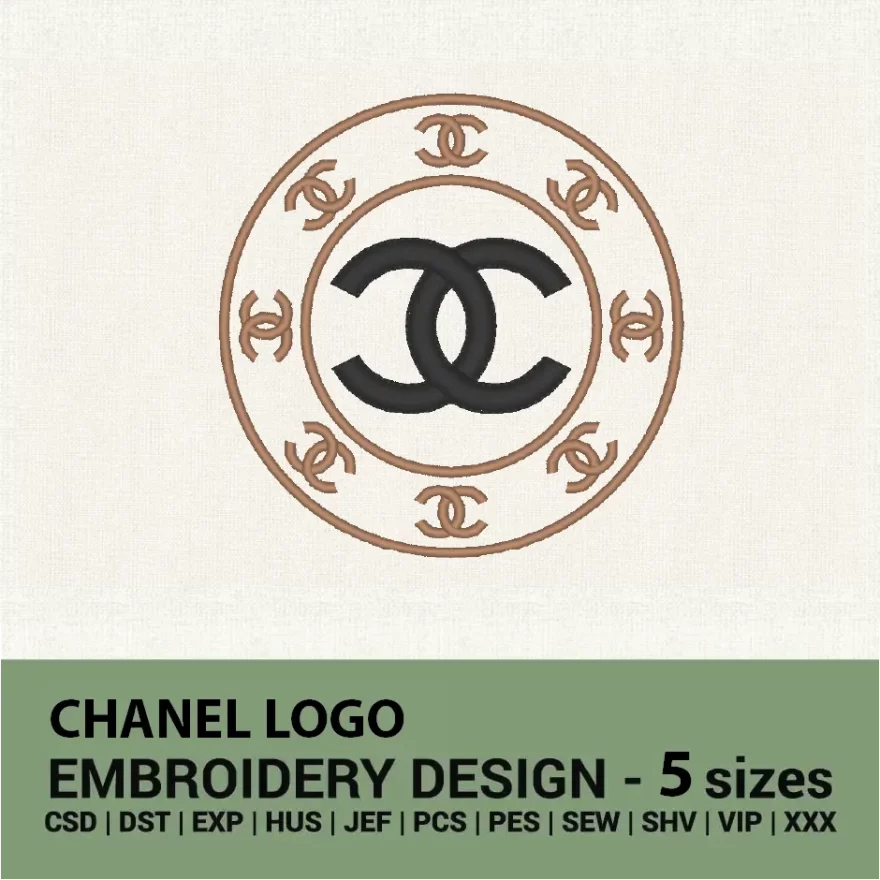
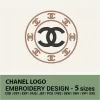

Cindy –
Good quality files
Zachary –
Good quality files
Molly –
Good quality
Paola –
Looks amazing!
Wendy –
Amazing
Nicola –
Love it! will buy some more
Tara –
Good quality design
Etta –
Looks amazing!