So artistic and thoughtfully made.
Maya 2025-05-04 07:28:25
It's even more beautiful than in the photos.
Riley 2025-05-03 00:25:02
Gorgeous work and great communication.
Paisley 2025-05-02 05:49:51
Love how vibrant and unique these look when stitched.
Evelyn 2025-04-20 22:01:27
The file was super clean and easy to load.
Luna 2025-04-17 23:39:28
My projects have never looked better.
Samuel 2025-04-17 16:28:19
Every detail came out crisp and clean.
Samantha 2025-04-16 19:36:51
Professional finish and well-crafted layout.
Sydney 2025-04-13 12:37:21
I can’t wait to try even more designs.
Lucy 2025-04-12 22:46:20
No fraying or bunching—awesome quality.
Quinn 2025-04-12 06:46:52
Design worked great on my Brother
Mira 2025-04-12 04:29:57
Can’t wait to use this again
Odette 2025-04-11 16:30:48
So happy I found this collection.
Gianna 2025-04-10 19:23:53
Perfect for personal and professional use
Renata 2025-04-09 02:30:43
Worked great on my Brother machine.
Gianna 2025-04-08 17:21:31
Definitely exceeded my expectations
Simona 2025-04-08 14:28:02
No distortions or pulling, even on fleece
Talia 2025-04-08 10:39:53
Such a lovely pattern, I’ll be using it often
Freya 2025-04-08 06:55:55
So much detail packed into a clean file
Ilona 2025-04-07 17:15:59
Professional results every time
Annika 2025-04-07 13:14:03
File is well-labeled and organized
Isolde 2025-04-06 17:50:38
File is well-labeled and organized
Isolde 2025-04-06 17:50:38
Crisp, bold lines and gorgeous finish
Liesel 2025-04-06 13:36:06
Beautiful design with great stitch flow
Grethe 2025-04-06 12:11:15
Perfect stitch, even on tricky fabric
Amélie 2025-04-06 08:05:04
Such a gorgeous pattern, stitches like a dream.
Mia 2025-04-06 02:05:48
Perfect results with every design I’ve tried.
Camila 2025-04-05 16:00:12
Every project using these gets compliments.
Hailey 2025-04-04 22:14:43
Loved the clarity in this design.
Nora 2025-04-04 18:03:00
Stitched out beautifully and with no issues
Isabella 2025-04-04 12:59:42
These turned out even more beautiful than expected.
Autumn 2025-04-03 20:14:50
Definitely one of the best files I’ve used.
Eliza 2025-04-03 15:21:19
Great for gifts, looks so professional
Leonie 2025-04-02 07:46:25
No editing needed—just perfect!
Audrey 2025-04-01 14:49:31
This design made my tote bag pop!
Elena 2025-03-31 20:52:56
The details came out so clean—highly recommend!
Emma 2025-03-31 13:09:01
What a great stitch out. Love this customized bag for my Littles birthday.
Scarlett 2025-03-30 18:19:47
Beautiful design, will definitely use again.
Nora 2025-03-30 18:04:56
Highly recommend this file, it’s so well designed.
Brooklyn 2025-03-30 17:52:04
Decent product but could be improved.
Emily Davis 2025-03-30 16:29:23
No flaws at all—really well done
Alice 2025-03-20 21:03:38
The alignment was perfect
Eva 2025-03-11 01:59:10
Held up great during heavy stitching
Jade 2025-03-09 11:23:46
This embroidery file is top-tier.
Quinn 2025-02-26 06:00:00
Love the precision and smooth stitching.
Scarlett 2025-02-22 18:48:56
Love the precision and smooth stitching.
Scarlett 2025-02-22 18:48:56
The detail is absolutely incredible!
Alice 2025-02-19 08:09:47
Loaded into my machine with zero issues.
Cecilia 2025-02-18 06:00:00
A flawless embroidery file, highly recommend.
Sage 2025-02-14 11:00:00
Absolutely stunning floral embroidery!
Riley 2025-02-10 03:00:00
Everything stitched out beautifully.
London 2025-02-09 05:00:00
This made my sweatshirt look custom made
Liliana 2025-02-09 02:52:33
works great
Gabriella 2025-02-02 22:00:00
This one makes me smile every time!
Camila 2025-02-01 18:00:00
This design is truly a masterpiece.
Ivy 2025-01-30 01:34:05
I’m so happy with these designs. Stitched flawlessly!
Sadie 2025-01-29 02:00:00
Easy to personalize with different fonts.
Riley 2025-01-22 20:00:00
These files worked wonderfully! I couldn’t be happier.
Peyton 2025-01-20 01:00:00
Stitches smooth and elegant fonts.
Lara 2025-01-18 14:00:00
The stitch quality is amazing!
Olive 2025-01-17 08:00:00
No overlapping stitches or unnecessary trims.
Malika 2025-01-15 07:00:00
Looks fantastic even on thick fabric.
Samantha 2025-01-12 16:28:02
Stitched without a hitch on my Husqvarna.
Leah 2025-01-09 00:00:00
Beautiful design, stitches perfectly!
Ashley 2025-01-07 01:00:00
High-quality designs, and the download process was smooth.
Clara 2025-01-02 00:00:00
Worked great on my Brother machine.
Camille 2024-12-31 09:00:00
Good design easy to work with
Brigita 2024-12-27 00:00:00
No issues with my Janome embroidery machine.
Jasmin 2024-12-21 05:00:00
The best embroidery file I’ve tried.
Ariana 2024-12-15 01:00:00
This is my new favorite embroidery file!
Everly 2024-12-07 19:50:03
So easy to work with!
Jillian 2024-12-07 12:00:00
Looks amazing on linen and cotton fabric.
Heidi 2024-12-02 22:00:00
Very happy with my purchase, thanks!
Sophie 2024-11-30 08:39:58
Such a professional and clean design.
Bella 2024-11-19 01:15:40
Excellent file, no adjustments needed.
Ivy 2024-11-03 15:00:00
This design is just perfect in every way.
Genesis 2024-10-28 02:09:06
Such a gorgeous design, even better than expected!
Sophia 2024-10-12 06:18:18
A fantastic embroidery file, highly recommend.
Ella 2024-10-11 03:48:03
So happy with how it turned out!
Evelyn 2024-09-05 17:00:00
Looks amazing!
Nancy 2024-08-15 08:00:00
Perfectly aligned, no adjustments needed.
Hailey 2024-08-13 13:46:18
Perfect quality
Ramina 2024-07-17 22:00:00
Love this!
Gabriela 2024-07-09 19:00:00
Stitched out perfect!
Riana 2024-07-06 10:00:00
I’m so impressed with the quality!
Valentina 2024-06-29 07:39:41
The quality is just outstanding.
Luna 2024-06-21 06:19:12
Works perfectly on different fabrics.
Grace 2024-06-21 01:54:48
Such a pretty pattern, absolutely love it.
Penelope 2024-05-29 14:54:23
Best embroidery file I’ve used in a long time.
Serenity 2024-02-23 14:30:11
Such a smooth and professional stitch-out.
Caroline 2024-02-11 03:37:50
Such a smooth and professional stitch-out.
Caroline 2024-02-11 03:37:50
A must-have for any embroidery lover.
Maya 2024-01-29 01:35:22
The embroidery was flawless, no thread breaks at all.
Ava 2024-01-24 10:09:26

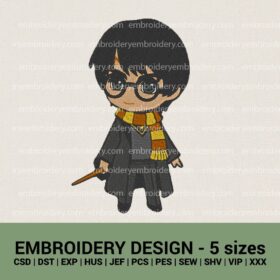 Best Seller
Best Seller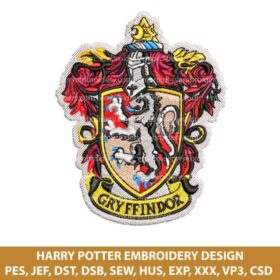 Best Seller
Best Seller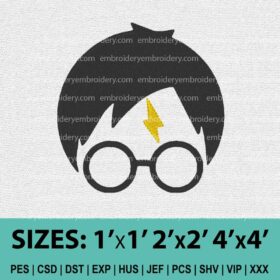 Best Seller
Best Seller