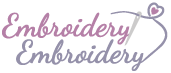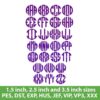Circle Monogram embroidery font
USD 9.00
Circle Monogram embroidery font:
3 sizes available: 1.5″, 2.5″, 3.5″,
Available formats: PES, DST, EXP, HUS, JEF, VIP, VP3, XXX
Color Chart is Included
Description
Circle Monogram embroidery font additional facts:
- It’s an instant download – the file will be ready to download after purchase.
- it’s a satin-stitch design
- You will get a ZIP archive with all the letters of the font
5 Tips embroidering Circle monogram embroidery font:
Embroidering a Circle Monogram embroidery font can add a touch of elegance to your projects. Here are five essential tips to help you achieve the best results:
1. Proper Design and Placement
Choose a High-Quality Design: Ensure your Circle Monogram embroidery font is well-digitized and suitable for embroidery. The letters should be evenly spaced within the circle, and the design should not be too intricate for the size of your project.
Accurate Placement: Use a fabric marker or a positioning tool to mark the center of where you want your Circle Monogram embroidery font. For items like towels or shirts, proper placement is crucial for a professional look.
2. Stabilize Correctly
Use the Right Stabilizer: Choose a stabilizer that matches your fabric and project needs. For most fabrics, a medium-weight cut-away stabilizer works well as it provides stability and keeps the stitches from puckering.
Hooping: Ensure your fabric and stabilizer are tightly hooped with no wrinkles. A taut, smooth fabric in the hoop will prevent the Circle Monogram embroidery font from shifting during embroidery.
3. Select Appropriate Threads and Needles
Thread Choice: Opt for high-quality embroidery threads like polyester or rayon. These threads are strong, have a nice sheen, and come in a wide range of colors.
Needle Selection: Use a needle that matches your fabric type and thread weight. Generally, a size 75/11 or 80/12 embroidery needle is suitable for most projects. If you are working with thicker fabrics, consider using a larger needle.
4. Test Before You Embroider
Run a Test Stitch: Before embroidering the final piece, run a test stitch of Circle Monogram embroidery font on a similar scrap fabric. This helps you check the design, tension, and color combination, allowing you to make adjustments before working on the actual item.
Check Tension: Proper thread tension is crucial for clean embroidery. If the tension is too tight, the fabric may pucker; if it’s too loose, the stitches may appear sloppy. Adjust your machine settings accordingly based on the test stitch.
5. Finishing Touches
Remove Excess Stabilizer: Carefully trim or tear away the stabilizer after embroidering. Be cautious not to cut the stitches or fabric.
Press with Care: Gently press the embroidered area from the back side using a pressing cloth to avoid flattening the stitches. Use a low heat setting to prevent damaging the thread.
Trim Loose Threads: Ensure all loose threads on both the front and back of the embroidery are neatly trimmed to give a polished finish.
View all embroidery fonts available here
Reviews (98)
You may also like…
-
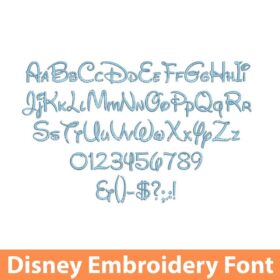 Best Seller
Best SellerDisney Embroidery Font download
USD 20.00 Add to cart -
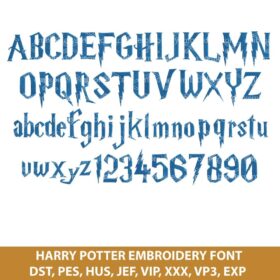 Best Seller
Best SellerHarry Potter Font Embroidery Design instant download
USD 5.00 – USD 20.00 Select options This product has multiple variants. The options may be chosen on the product page -
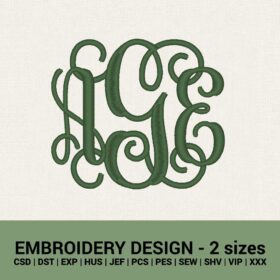
Vine Monogram embroidery font
USD 5.00 – USD 9.00 Select options This product has multiple variants. The options may be chosen on the product page